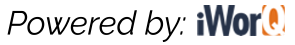
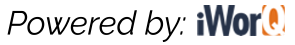

Submit a Commercial Project or Plan Review
Click on the building icon to submit your request.
Search for an Existing Plan Review
Click on the icon above to search plan reviews, upload additional documents, check status of review, print letters, pay fees, request inspections and message agency.
Instructions
1
Click on icon
2
Use search options to find your plan review, or enter your submission information and upload plans if necessary.
3
For existing plan review, click "View" on permit to open the detailed view.
Submit a Residential Project or Plan Review
Click on the home icon to submit your request.
Search for an Existing Plan Review
Click on the icon above to search permits, upload additional documents, check status of review, print letters, pay fees, request inspections and message agency.
Instructions
1
Click on icon
2
Use search options to find your building review, or enter your submission information and upload plans if necessary.
3
For existing plan review, click "View" on permit to open the detailed view.
Description
Click on the icon to the left to submit a request.
Instructions
1
Click on icon
2
Enter information
3
Submit Request.
Description
Click the icon to submit a case.
Instructions
1
Click on icon
2
Enter information
3
Upload AHO case information